 354
354
CAREWare stores a patient’s name, sex at birth, date of birth, and other basic data in Personal Info. Some fields can be edited while others are calculated automatically.
- How Personal Info Data Elements are Used for the RSR and ADR
- Personal Info Fields from Add Client
- Editing Personal Info in A Client Record
- URN and eUCI
- Editing URN Fields
- Optional Fields in Personal Info
- LastService and Last Poverty Level
How Personal Information Data Elements are Used for the RSR and ADR
The following Personal Info fields complete the RSR and ADR question:
- First Name, Last Name, Date of Birth, and Sex at Birth are used to calculate the Encrypted Unique Client Identifier (eUCI) in Q.SV4 of the RSR and Q.2 of the ADR
- Sex at Birth: Q.71 of the RSR Client sex at birth and Q.72 of the ADR Client’s sex at birth
- Date of Birth: Q.4 of the RSR Client’s year of birth and Q.9 of the ADR Client’s year of birth
Personal Info Fields from Add Client
Some Personal Info fields are pre-filled when adding a client to CAREWare.
- First name, middle name (if provided in Add Client), and last name
- Sex at birth
- Date of birth
- URN, Legacy URN, Encrypted eUCI, and Legacy eUCI
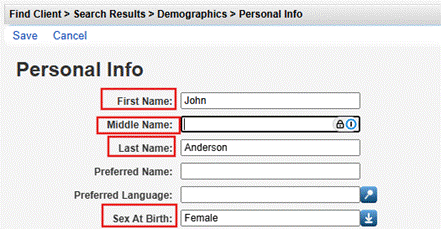
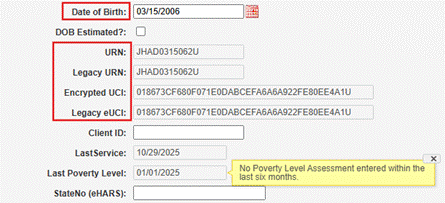
Editing Personal Info in a Client Record
1. Click Demographics in the left menu.
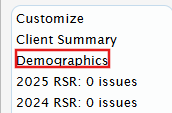
2. Click Personal Info.
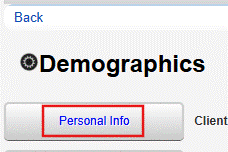
3. Update the personal information for the client and click Save.
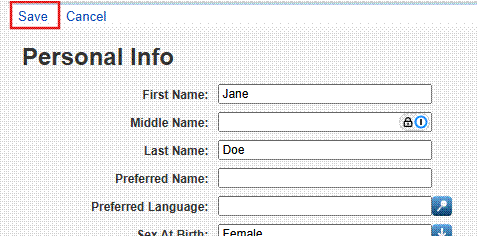
URN and eUCI
CAREWare calculates the eUCI is calculated using the client’s first name, last name, date of birth, and sex at birth entered at the Add Client screen. The eUCI algorithm uses the:
- First and third letter of the first name
- First and third letter of the last name
- Date of birth (format MM/DD/YY)
- Sex at Birth code
- Unique suffix
For example, Jane Doe is a female whose date of birth is 7/14/1994. Her URN is JNDE0714942U.
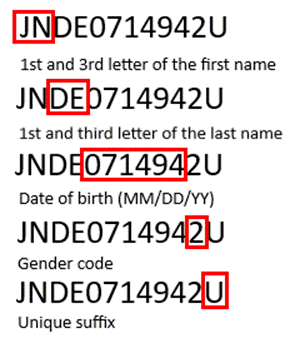
![]()
The eUCI, as generated by CAREWare, is E41C11E4435C2375C67AF0AC634249B3A4DAAED3U.
Editing URN Fields
Editing the patient’s first name, last name, date of birth, and sex at birth changes the client’s URN,N, and eUCI. The values update after clicking Save. Special permissions must be granted to user accounts for editing URN fields.
Jane Doe with a date of birth as 7/14/1994 and sex at birth as female.
![]()
![]()
Jane Doe with a date of birth as 7/14/1994 and sex at birth as male.
![]()
![]()
Jane Doe with a date of birth as 8/24/1973 and sex at birth as female.
![]()
![]()
![]()
![]()
Optional Fields in Personal Info
Personal Info includes optional fields for Preferred Name, Preferred Language, Client ID, and State number from eHARS systems.
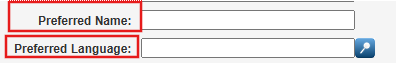
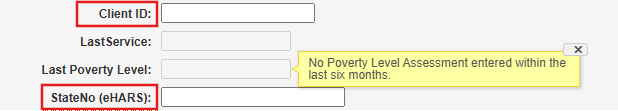
Last Service and Last Poverty Level
![]() CAREWare automatically completes the fields LastService and Last Poverty Level. LastService is based on the most recent entry in the Services tab, and Last Poverty Level is based on the most recent poverty assessment in Annual Review. CAREWare displays a quality check if the patient’s record does not have at least one poverty assessment.
CAREWare automatically completes the fields LastService and Last Poverty Level. LastService is based on the most recent entry in the Services tab, and Last Poverty Level is based on the most recent poverty assessment in Annual Review. CAREWare displays a quality check if the patient’s record does not have at least one poverty assessment.
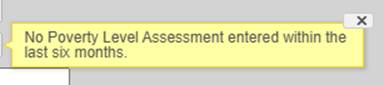
![]()




