 818
818
The RSR Zip Code Count Report produces a count of clients by zip code in a CSV format required for uploading that data to the EHB.
To produce the RSR Zip Code Report, follow these instructions:
- Click Reports.
- Click HRSA Reports.
- Click RSR Zip Code Count Report.
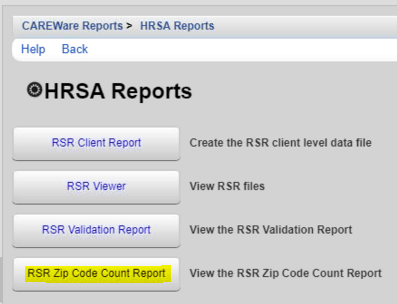
![]()
- Click CSV.
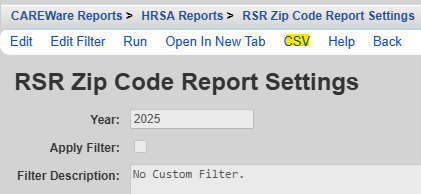
- Click Download RSR Zip Code Count Report.
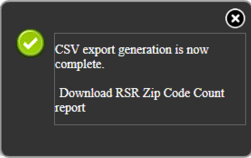
![]()
The downloaded file can be uploaded to the EHB to report the client counts by zip code.
If the report is run in Central Administration, click Edit and select the provider that is running the report. If the year is different from the RSR reporting period, select the correct year.
The RSR Zip Code Count Report can be filtered to get data on specific groups of clients. If a provider needs to know how many clients are of a certain age group and live in a specific zip code, the report could be filtered by an age group.
To filter the report, follow these instructions:
- Click Edit Filter.
- Click Add to add any filters.
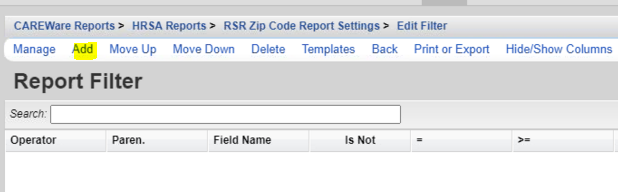
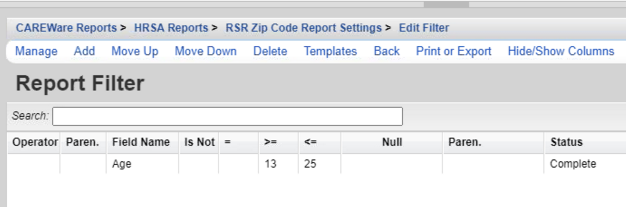
- Once the filters are added, click Back.
- Click Edit.
- Check Apply Filter.
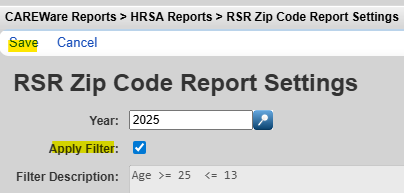
- Click Save.
- Click CSV.
The RSR Zip Code Count Report can be reviewed in CAREWare prior to downloading the file by clicking Open in New Tab to see the results.
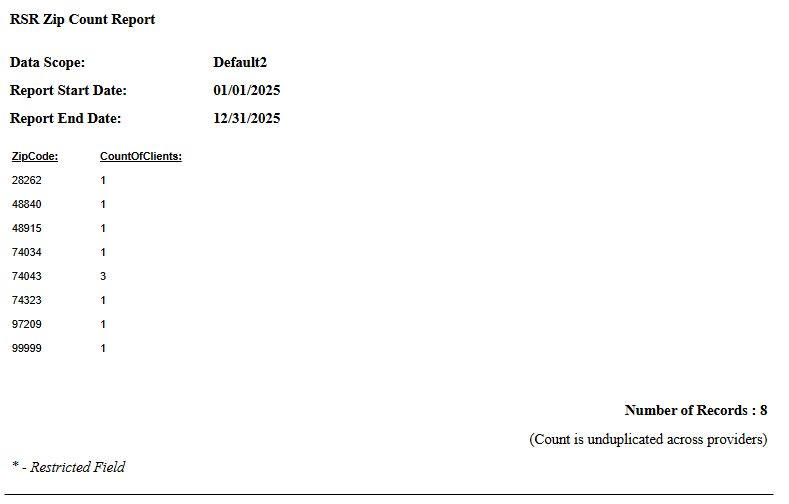
Note: In the results, if the ZipCode is blank next to a count of clients, then the zip code is missing in Demographics for those clients. Update the Demographics and run the report again.
Note: If a client is unhoused, use the service location zip code as proxy. If a client’s resident is unknown and lacks a proxy service location zip code, use 99999 to indicate the residence is unknown.
To see a client list for the RSR Zip Code Report, download and import the custom report called Clients by Zip Code Unduplicated here.
After importing the custom report, uncheck Use Totals under Report Layout before running it to see the clients URN to look them up.




