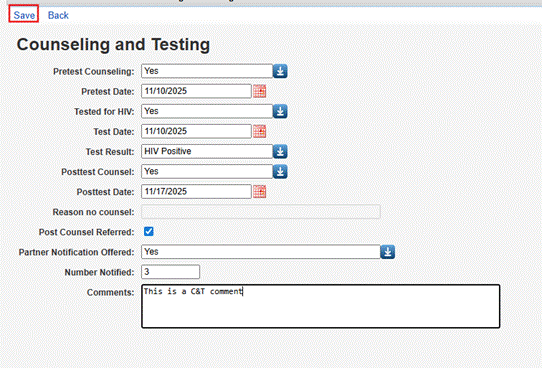86
86
CAREWare 6 features a Counseling and Testing tab in client records for tracking:
- Status of pre-test counseling
- Pre-test date
- Status of HIV testing
- HIV test date
- HIV test result
- Status of post-test counseling
- Date of post-test counseling
- Reason why counseling was not provided
- Post-counsel referral status
- Status of partner notification being offered
- Number of partners notified
- Comments
Adding Counseling & Testing Records
Counseling and testing records are added under the client record in the provider domain.
1. Client Counseling and Testing in the left menu.
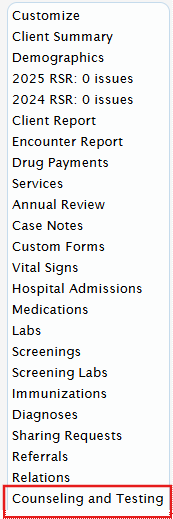
2. Click Add.
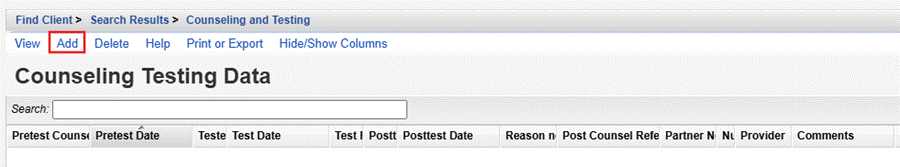
Options for Counseling and Testing records.
View: View an existing Counseling and Testing Record
Add: Add a new Counseling and Testing Record
Delete: Delete an existing Counseling and Testing Record
Help: Access the CAREWare Knowledge Base article for Counseling and Testing
Print or Export: Print or export the list of counseling and testing records for the client
Hide/Show Columns: Choose which columns to show or hide in the client’s counseling and testing history
3. Complete the fields for Pretest Counseling, Pretest Date, Tested for HIV, Test Date, Test Result, Posttest Counsel, Posttest Date, Reason no Counsel (if no is selected for Posttest Counsel), Posttest Referred, Partner Notification Offered, Number Notified, and Comments.
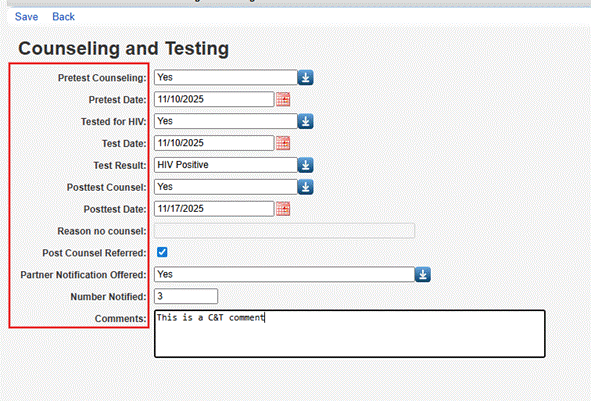
4. Click Save.