 611
611
The Annual Screenings tab in CAREWare tracks a historical record of a patient’s HIV primary care, HIV risk reduction counseling, housing arrangement, and assessments for mental health and substance use. Some of this data is required for the Ryan White Services Report, and it also supports Clinical Quality Management, statements of need, and other requirements under Ryan White funding.
Annual Screenings for the Ryan White Services Report (RSR)
The following Annual Screenings fields are required for the RSR:
- Date: Q. 11 of the RSR Client’s housing status collection date
- Type and Result: Q.10 of the RSR Client’s housing status
Tracking Annual Screenings in CAREWare 6
1. Click Annual Review in the left menu of the client record.
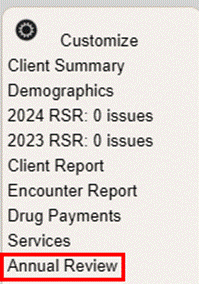
2. Click Annual Screenings.
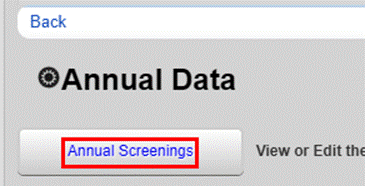
3. Click Add.
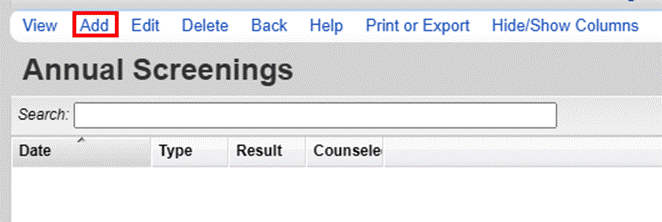
View: View details of Annual Screening entries.
Add: Add new records to the Annual Screenings.
Edit. Edit an existing annual screening record.
Delete: Delete an existing annual screening record.
Back: Return to the Annual Data menu.
Help: Access the user guide for annual screenings.
Print or Export: Print or export a list of annual screening records.
Hide/Show Columns: Select the columns for the list of annual screenings.
4. Enter the date of the annual screening.
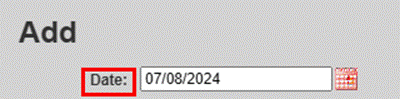
5. Select the type of annual screening from the dropdown list.
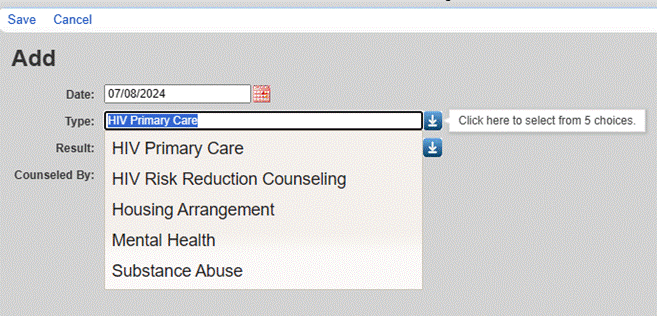
6. Enter the result of the Annual Screening.
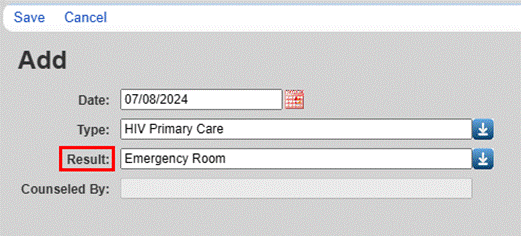
The options for Result are based on the type of annual screening.
HIV Primary Care: Emergency Room, Hospital Outpatient Center, No Primary Source of Care, Other, Private Practice, Publicly-funded Clinic or Health Department, and Unknown
HIV Risk Reduction Counseling: Yes and No
Housing Arrangement: HRSA-defined. Institution, Non-permanently Housed, Other, Stable/Permanent, Temporary, and Unstable. Please refer to the RSR instructions for definitions of each type of housing arrangement.
Mental Health: No, Not Medically Indicated, and Yes.
Substance Abuse: No, Not Medically Indicated, and Yes
7. If HIV Risk Reduction Counseling is selected, complete the field for Counseled By.
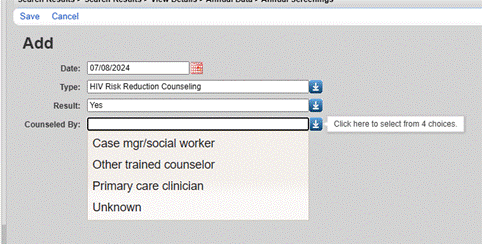
8. Click Save.
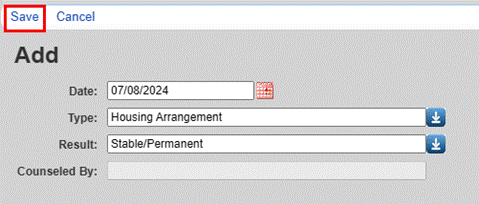
CAREWare Imports for Annual Screenings
Annual screenings can be added using the import feature in CAREWare. Providers can add records in bulk versus relying on manual data entry.




